 Gate
Gate  Appointment Priority Groups
Appointment Priority Groups  Appointment Priority Groups view
Appointment Priority Groups view  Appointment Priority Group form
Appointment Priority Group formConfiguration  Gate
Gate  Appointment Priority Groups
Appointment Priority Groups  Appointment Priority Groups view
Appointment Priority Groups view  Appointment Priority Group form
Appointment Priority Group form
The Appointment Priority Group form enables you to add or edit priority appointment groups. An appointment priority group is a grouping of priority trucking companies that you can guarantee a certain percentage of the total appointment slots irrespective of the transaction types.
In addition, you can configure different appointment tolerances and open window times for the appointment priority group. For trucking companies associated with this appointment priority group, N4 uses the appointment priority group tolerances and window times instead of the tolerances and window times in the applicable appointment rule.
To add or edit an appointment priority group:
In the ID field, enter a unique identifier for the appointment priority group.
In the Start Time Tolerance field, enter the tolerance allowed before each appointment time slot, in minutes.
In the End Time Tolerance field, enter the tolerance allowed after each appointment time slot, in minutes.
Optionally, in the Appointment Window Open field, enter the number of minutes before the appointment time slot to open the appointment window, or the latest available time slot that a user can select when creating an appointment.
In the Appointment Window Close field, enter the number of minutes before the appointment time slot to close the appointment window, or the earliest available time slot that a user can select when creating an appointment.
Optionally, in the Guarantee field, enter the percentage of total available appointments reserved for the selected appointment priority group. All of the trucking companies associated with the appointment priority group are guaranteed this percentage of appointments.
To use guarantees for appointment rules, in the Appointment Rule form (on page 1), you must select the Priority Group Max Value check box and enter the total number of appointments in the Total Appointment field. To use guarantees for truck visit appointment rules, in the Truck Visit Appointment Rule form (on page 1), you must select the Priority Group Max Trucks check box and enter the total number of trucks in the Total Trucks field.
For example, if you enter 50 and there are two trucking companies associated to the appointment priority group, then these trucking companies are guaranteed 50% of the total number of appointments indicated in the applicable appointment rule. However, if one of these trucking companies uses 50% of the total appointments, then the other trucking company will not have any guaranteed appointments but may use any remaining available appointments.
In this example, N4 prevents trucking companies that are not associated with this appointment priority group from using more than 50% of the total appointment slots.
Optionally, in the Guarantee Expiration field, enter the number of hours before the appointment time that the guaranteed percentage of total appointments ends. When the guarantee ends, any trucking company can use the remaining available appointments; they are no longer reserved for the priority trucking companies.
In the Guarantee Expiration field, if you enter zero (0) or leave it blank, then the guarantee does not end or expire. In this case, the guaranteed percentage of total appointments are valid until the appointment start time.
Click Save.
Once you have added an appointment priority group, you must associate it with a gate and the priority trucking companies in the Priority Groups tab (on page 1) located in the Trucking Company form.
The following pie chart illustrates two appointment priority groups, both with guarantees. Appointment Priority Group 1 has a Guarantee of 25 and Appointment Priority Group 2 has a Guarantee of 15.
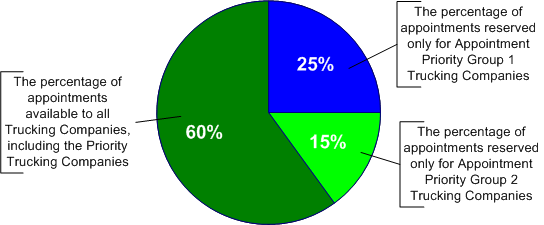
Trucking companies that are associated with the Appointment Priority Group 1 can use 25% or more of the total appointments, while trucking companies associated with Appointment Priority Group 2 can use 15% or more of the total appointments. Trucking companies not associated with an appointment priority group can only use a maximum of 60% of the total appointments.
The guarantee percentage (25% of total appointments) is used by the trucking companies in Group 1 for various transaction types associated with the group (for example, 10% Receive Empty, 10% Deliver Empty, and 5% Receive Full). Similarly, the guarantee percentage (15% of total appointments) is used by the trucking companies in Group 2 for various transaction types associated with the group (for example, 5% Deliver Full, 10% Deliver Empty).